- Willem Jans
- Content Marketing, Digital Marketing, Keyword Analysis, Keyword Discovery, Keyword Planning, Keyword Research, Keyword Tracking, Marketing Tools, Online Marketing, Organic Search, Search Engine Optimization, SEO Keywords, SEO Strategy, SEO Tools, Wordtracker Scout
- 0 Comments
- 1012 Views
If you want to succeed in driving organic traffic to your site, generating leads, or simply making your content more visible online, mastering Keyword Research is essential as a part of your SEO strategy. One tool that has been consistently recommended by SEO experts and digital marketers alike is WordTracker.
But how does WordTracker compare to other keyword research tools, and can it really give you a competitive edge? The figure shows reputable brands that use the WordTracker Keyword Research tool.
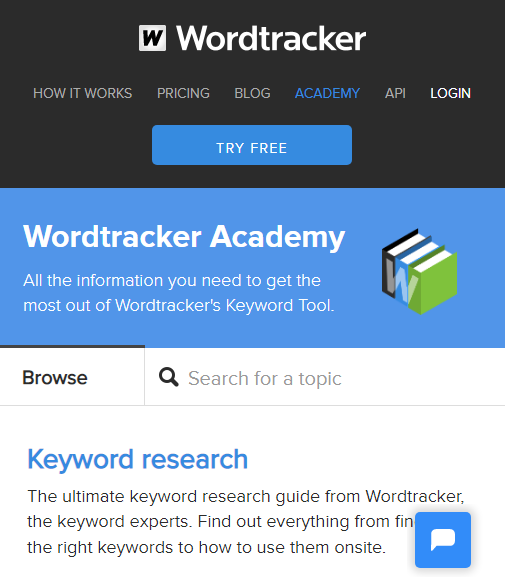

In this article, we will answer some of the most pressing questions about WordTracker, exploring its features, functionality, and overall value for marketers and business owners who want to dominate search engine rankings.
1.
What Is WordTracker Scout?
WordTracker Scout is one of WordTracker’s standout features, specifically designed for content creators and SEO professionals who want to identify powerful keywords directly from any webpage. Think of it as a real-time keyword discovery tool that allows you to scout for high-performing keywords while you browse the web.
By simply installing the WordTracker Scout Chrome extension, you can highlight and analyze keywords from any page on the internet. This feature makes it incredibly easy to find keywords that competitors are using, identify gaps in your own content, and uncover keyword opportunities that you might otherwise miss.
When you use WordTracker Scout, it breaks down the most relevant keywords on a page, giving you real-time insights into which words or phrases are driving traffic. This feature is particularly useful for:
- Competitor analysis: Discover the keywords your competitors are targeting and use that information to improve your own strategy.
- Content ideation: Generate new ideas for blog posts, landing pages, or product descriptions by seeing which keywords are trending on other websites.
- SEO optimization: Refine your SEO strategy by identifying keywords that are performing well across various sites.
In short, WordTracker Scout is an invaluable tool for anyone looking to optimize their content in real-time while browsing the web. It’s fast, intuitive, and a great way to discover keyword opportunities on the go.
2.
What Is WordTracker Used For?
At its core, WordTracker is a keyword research tool that helps businesses, bloggers, marketers, and SEO specialists find the right keywords to improve their search engine rankings. It offers data-driven insights into the keywords your target audience is searching for, allowing you to craft content that meets their needs and ranks higher on search engines like Google.
Some of the main use cases for WordTracker include:
- Keyword Research: Find keywords with high search volume and low competition to target in your content.
- Content Optimization: Use WordTracker to optimize existing content by discovering relevant keywords that you might have overlooked.
- Competitor Analysis: Analyze your competitors’ keywords to understand their SEO strategy and identify areas where you can outperform them.
- PPC campaigns: Use WordTracker’s keyword data to create more effective and targeted Pay-Per-Click (PPC) campaigns on platforms like Google Ads.
- Long-tail keywords: Uncover valuable long-tail keywords that can help you capture niche audiences and rank for highly specific search queries.
Whether you’re working on an SEO campaign, building a content marketing strategy, or launching an advertising campaign, WordTracker is used to find the best keywords that will drive more organic traffic to your site.
3.
What Does WordTracker Do?
WordTracker performs a variety of functions that are crucial for successful keyword research and SEO optimization. Here’s a breakdown of what WordTracker does and why it’s an essential tool for marketers:
a) Keyword discovery
WordTracker’s primary function is to help you discover high-performing keywords. It provides a massive database of keywords sourced from real user searches across the web. You can search for keywords related to your niche, products, or services, and WordTracker will present you with:
- Search volume: The number of times a keyword is searched in a given timeframe
- Competition level: How many other websites are targeting that keyword
- Opportunity score: WordTracker’s proprietary metric that highlights the best keywords to target based on a balance of search volume and competition
b) Competitor research
With WordTracker, you can also perform competitor keyword analysis. By entering your competitor’s website, you can uncover which keywords they are ranking for and how they’re driving traffic to their site. This insight allows you to find gaps in your own strategy and refine your content to compete more effectively.
c) SERP insights
One of the more advanced features WordTracker offers is SERP (Search Engine Results Page) analysis. This feature lets you see which websites are ranking for specific keywords, helping you gauge how difficult it would be to compete for that keyword. You can analyze the top-ranking sites and use that information to shape your own content.
d) Long-tail keyword focus
Long-tail keywords are longer, more specific keyword phrases that often have lower competition but higher conversion potential. WordTracker excels at identifying long-tail keyword opportunities, which can give you an edge over competitors who are focused solely on more generic keywords.
e) Keyword tracking
Once you’ve found the right keywords, you can use WordTracker to track their performance over time. This allows you to monitor how your website is ranking for specific keywords and adjust your strategy accordingly.

4.
Is WordTracker Good?
Yes, WordTracker is an excellent keyword research tool, particularly for those who are serious about optimizing their SEO efforts and increasing their organic search traffic. It’s trusted by thousands of businesses, marketers, and SEO professionals around the world, and for good reason. Here’s why WordTracker is considered “good”:
- Ease of use: The platform is incredibly user-friendly, making it easy for beginners and experts alike to perform keyword research and analyze results.
- Reliable data: WordTracker’s keyword database is extensive, providing users with a large pool of keyword options, including real user search data from sources like Google and YouTube.
- Comprehensive features: From keyword discovery to SERP analysis and long-tail keyword identification, WordTracker offers a wide range of features that help you optimize your SEO strategy.
- Regular updates: The platform is continuously updated to reflect changes in search trends and search engine algorithms, ensuring that users always have access to the latest data.
WordTracker’s simplicity combined with its powerful functionality makes it a solid choice for both beginners and experienced SEO professionals.
5.
Is WordTracker Reliable?
Yes, WordTracker is a reliable tool for keyword research. The reliability of any SEO tool comes down to the accuracy of the data it provides, and WordTracker consistently delivers accurate and up-to-date keyword data.
One of the reasons WordTracker is considered reliable is because it sources its keyword data directly from real user searches. This means that the keywords you’re analyzing are based on what people are actually searching for, rather than estimates or outdated trends.
Furthermore, WordTracker’s competition metrics are highly accurate, helping you assess how difficult it will be to rank for a specific keyword. The tool’s ability to provide actionable insights based on both search volume and competition makes it one of the most trustworthy keyword research platforms available.
6.
How Does WordTracker Work?
WordTracker works by aggregating keyword data from a variety of sources, analyzing that data, and presenting it in a way that’s easy for users to understand and apply. Here’s a step-by-step look at how WordTracker works:
- Keyword Input: You begin by entering a keyword or phrase that’s relevant to your website, product, or niche.
- Data Collection: WordTracker collects data from multiple sources, including search engines like Google and YouTube, and analyzes it to generate a list of related keywords.
- Keyword Suggestions: WordTracker provides a comprehensive list of related keywords, along with key metrics like search volume, competition level, and opportunity score.
- Long-Tail Keyword Focus: WordTracker highlights long-tail keywords, which tend to have lower competition but higher potential for conversion.
- Competitor Analysis: The platform allows you to analyze the keywords that your competitors are ranking for, giving you an edge in crafting a better SEO strategy.
- SERP Analysis: You can view the current top-ranking websites for any given keyword, allowing you to see how competitive the keyword is and decide whether it’s worth targeting.
- Keyword Tracking: After implementing your keywords in your SEO strategy, you can track their performance to see how well they are helping you rank over time.
By streamlining the keyword research process, WordTracker ensures that even the most complex tasks—like long-tail keyword discovery or competitor analysis—are easy to perform.
7.
Is WordTracker Free?
WordTracker is not completely free, but it does offer a free trial for users who want to test out its features before committing to a subscription. The free trial gives you access to many of the platform’s key features, including keyword research and competitor analysis. However, to unlock the full potential of WordTracker and gain access to more advanced features, you’ll need to sign up for one of their paid plans.
While there are free keyword research tools available, WordTracker’s depth of features, accuracy, and comprehensive data make it worth the investment if you’re serious about improving your SEO strategy.
8.
What Are The Disadvantages of WordTracker?
While WordTracker is a fantastic tool, it does come with a few potential downsides that you should be aware of:
a) Pricing
WordTracker is not the cheapest option on the market, especially for small businesses or freelancers who are working with a tight budget. While the tool provides excellent value, its pricing can be a hurdle for those looking for a more cost-effective solution. That said, its performance often justifies the cost for serious marketers.
b) Limited free features
The free version of WordTracker is limited, and you’ll need to upgrade to access more advanced features. If you’re looking for a robust, no-cost keyword tool, WordTracker may not meet your needs without upgrading to a paid plan.
c) No all-in-one solution
While WordTracker excels at keyword research, it lacks some of the all-in-one functionality found in competitors like SEMrush or Ahrefs, which offer more comprehensive SEO tools such as backlink analysis, site audits, and rank tracking. If you’re looking for a complete SEO solution, you may need to use WordTracker alongside other tools.
Wrap-Up: Is WordTracker Worth It?
WordTracker is a highly reliable, feature-rich keyword research tool that delivers excellent results for anyone serious about SEO. With tools like WordTracker Scout for on-the-go keyword discovery, comprehensive competitor analysis, and a focus on long-tail keywords, it provides invaluable insights to help you outperform your competition.
While there are a few disadvantages—such as its pricing and the limited free version—the platform’s powerful features and accuracy more than compensate for these downsides. If you’re looking to improve your search rankings, boost traffic, and optimize your content, WordTracker is definitely worth considering as a key component of your SEO toolkit.






